Just a couple of questions
Animated Presentations: How to Bring Corporate Content to Life
In the corporate world, every minute counts. Yet according to the Nielsen Norman Group, office workers spend on average 10% of their workday watching presentations and training videos. The issue is that most slides resemble a "static wall of text": they quickly fatigue the viewer and fail to hold attention. Animation solves this by turning dry data into a dynamic visual story that’s easier to understand and remember. In this article, we’ll show you how to skillfully integrate motion into your content to boost employee and client engagement.
Who is this guide for? Heads of training departments, marketers, HR professionals, and anyone who opens PowerPoint in search of magic.
Why Business Needs Animation — 3 Strong Reasons
Что меняется
Attention and Recall.
Animation guides the viewer's gaze and breaks text monotony — users remember up to 58% more information when it’s animated.
Simplifying the Complex.
Step-by-step animations turn complicated processes or data into clear stories, especially valuable for product demos and technical training.
Conversion Growth.
Companies that added animated explainers to their landing pages reported a 20–30% increase in CTR and a shorter sales cycle.
Now that we’ve outlined the main benefits, a logical next step is: where will motion deliver the highest return? Let’s look at specific application scenarios.
Where to Use Animation in Your Company
As seen in the table, the range is broad — from short sales pitch decks to hour-long e-learning courses. Each goal calls for a different tool and approach, which we’ll cover next.
7 Top Tools and When to Use Them
PowerPoint + Morph
fast micro-transitions with no extra plugins
Google Slides + GIF / Lottie
lightweight web versions, perfect for remote teams
Canva / Visme
ready-made infographic and social video templates
Renderforest
explainer video generator (16:9 + square)
Prezi Video
parallax storytelling in a single scene
Adobe After Effects
advanced motion graphics and title sequences
Vyond
cartoon characters for internal training
Pro Tip: Combine AE renders with PowerPoint: export short mp4 clips and insert them into the presentation like regular objects — studio-level quality with minimal file size.
Picked your tool? Great! Now let’s explore how to integrate animation into workflows without overloading designers or breaking deadlines.
Step-by-Step Guide to Implementing Animation
Define KPIs
(watch time, module completion rates, link CTR)
Write a storyboard
outline scenes, duration (3–6 scenes/min), and transitions
Create a branded motion kit
- color palette + typography;
- entry/exit presets (300–500 ms);
- sound cues (whoosh, pop) in a ≤ –12 LUFS library
Optimize for YouTube and Google Searc
- name your mp4 collby-anim-presentation-product-demo.mp4;
- add timestamps and keywords in the description (“animated presentations,” “corporate training video”)
Run A/B tests
red vs blue call-to-action button, 45 sec vs 90 sec versions
By following these steps, you’ll integrate animation into your content systematically — and prove its effectiveness with data, not guesswork.
The Psychology of Motion: What Neuroscience Says
Research from Brown University shows that a viewer decides whether they “like” a slide in just 0.05 seconds. Moving objects activate the prefrontal cortex more than static ones, increasing focus and processing speed. Use this to guide your audience toward key insights and make your material stick in memory.
3 Key Effects
Focus
an object appearing along a path stands out from the rest
Anticipation
motion creates expectation; the viewer is prepared for the next frame and less distracted
Emotional Response
smooth Bezier curves and physically correct inertia create a sense of “naturalness” and trust
Case Studies: How Industry Leaders Use Animation
Collby Tip: Collect internal business cases in one repository — it helps forecast ROI for future projects more accurately.
Common Mistakes and How to Fix Them
Too many effects
stick to 1–2 animations per screen
Lack of rhythm
use a consistent timing grid (e.g., multiples of 0.25 s)
Unoptimized videos
convert to WEBM/H.265 and enable loop for short loops
If you’ve encountered these — don’t panic. Most issues can be solved with simple timing tweaks and compression.
How to Measure Animation Effectiveness
Audience Retention
in YouTube Analytics — track drop-offs over time
Heatmaps
(Hotjar, Yandex.Metrica) — uncover hidden “blind spots”
SCORM scoring
in LMS — track progress and quizzes
Sales Metrics
correlate conversions with new content launches
Gather metrics in a single dashboard system (e.g., Looker Studio) to reveal causal relationships.
Design Rules That Prevent the “Circus Effect”
One animation = one message
Too many effects create fatigue (visual noise)
Transition duration
0.3–0.5 s; delay — 0.1 s between cascading elements
75/25 Rule
75% static, 25% animated content
Contrast and font size
WCAG-AA minimum 4.5:1; text ≥ 20 pt on dark background
Stick to these principles to balance visual expressiveness with professional clarity.
Animation in corporate presentations is not just a decorative element — it’s a powerful communication tool. It helps package complex ideas in a clear and accessible way, keeps the audience’s attention, and makes information more memorable. By integrating animation into your materials, you not only enhance the visual appeal of your content but also increase its actual effectiveness — from training to sales. The key is to approach it thoughtfully: with clear goals, the right tools, and attention to detail.




